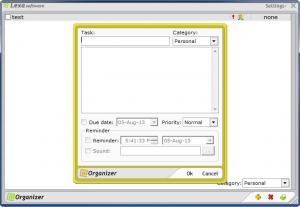Lexa Organizer
3.5
Size: 2.1 MB
Downloads: 4859
Platform: Windows (All Versions)
A lot of people have to do a large number of tasks every day and it's important to keep track of all of them, because it's easy to forget sometimes to perform certain tasks. In this case, it's not a good idea to use a notebook or a piece of paper and write down all your tasks and events, as it may be really difficult to find a certain task when there are many of them.
Instead, you should use a specialized application for managing your tasks. Lexa Organizer is a good solution in this case. That's because this Windows program enables you to easily add all your desired tasks, meetings, events and chores, as it features an intuitive and user-friendly interface. The simpleness of this application starts with its installation, as this process can be completed fast, just by following the instructions displayed on the screen. After installing the program, you will notice a small icon in the system tray, which you can use to quickly access the program.
When loading the application and displaying its main interface, you will first need to select the task's category from the bottom side. There are three categories available by default, which are personal, business and all, but you can easily add new categories. After the desired category has been selected, clicking on the small yellow cross button will open a new window, in which you can define a new task. In this situation, you can add a name and description for the task and also configure a due date and a priority level. Optionally, you can define and configure a reminder to go off at a certain date before the task is due and even set up a sound to be played.
After defining the task, it will be placed in the main interface and you will be able to mark it as complete with a single click. When making a task, a strike-through effect will be added, so you can clearly see which tasks are completed. By clicking on the Settings button, you will have access to a configuration window, where you can configure Lexa Organizer to start together with Windows, set up a transparency level and even change the skin of the interface, by choosing one of the many available skins.
Pros
It allows you to add several types of tasks and organize them into categories. Besides that, each task can be marked as complete with a single click. Furthermore, you can set up visual and audio reminders for each task. Moreover, the program can be configured to start together with Windows.
Cons
There is no option available for saving the list of tasks as a file. Lexa Organizer allows you to easily manage and organize all your tasks and events.
Lexa Organizer
3.5
Download
Lexa Organizer Awards

Lexa Organizer Editor’s Review Rating
Lexa Organizer has been reviewed by Jerome Johnston on 08 Aug 2013. Based on the user interface, features and complexity, Findmysoft has rated Lexa Organizer 5 out of 5 stars, naming it Essential